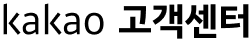If you suspect that someone has logged in to your PC using your Kakao Account, you can take the following steps:
1) When a user logs in to the PC version, an alert message is sent to the mobile device. Therefore, you can immediately find out if someone is using your Kakao Account.
2) Go to More > Settings > Privacy > Manage Devices and tap [Logout] or [Deregister PC].
3) Change the e-mail address or password of your Kakao Account.
If you wish to investigate further into a possible ID theft, report to a nearby police station or cyber police. Please bear in mind that you must maintain your KakaoTalk membership when you file a report. If you were not specifically harmed, there may be limitations in conducting the investigation. Since KakaoTalk does not have investigation rights, we are unable to help with issues related to account thefts.
However, we will actively cooperate with police upon request by providing necessary information related to the investigation.