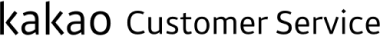I don't receive push notifications.
1) If push notifications are currently disabled: 


Go to your iPhone Settings > Notification Center > KakaoTalk and check if the Sounds and Show in Notification Center options are enabled.



Once you change the notification settings, please enable the Airplane Mode for 30 seconds before disabling. Then run your KakaoTalk app again.
2) If you have enabled notifications for KakaoTalk in your iPhone Settings and are connected to a Wi-Fi network, but still not receiving push notifications:
Make sure that the TCP port 5223 is open to TCP traffic for notifications to work. Please contact your network administrator to check whether the TCP port 5223 is blocked by the Wi-Fi firewall.
For more information on notification settings, please visit the link below.
http://support.apple.com/kb/HT3576?viewlocale=en_US
http://support.apple.com/kb/HT3576?viewlocale=en_US
3) If your iPhone/iPod is unlocked or jailbroken:
Install "PushFix" to enable push notifications on your iPhone/iPod.