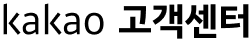How do I save my previous chats?
To save chats from a chatroom, and tap the triple-lined menu on the top-right corner of the chatroom. Then tap the gear-shaped icon on the bottom and select Export Messages.
You can choose from Send Text Only, Send All Messages or Save to SD Card to save the messages in your device or export them by email.