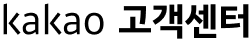I am planning on changing my phone number. How can I switch numbers with my previous account?
1. In your current KakaoTalk, go to More > Settings > Privacy > Kakao Account to create a Kakao account.
(If you already have one, you can skip this process.)
2. If you want to save your messages before verifying your new number, you have to back up your chat data in advance.
Go to More > Settings > Chats > Chat Backup and your chat history.
3. Delete and reinstall KakaoTalk, and verify your new phone number.
4. After verifying your new phone number, log in with your previous Kakao account and you will be able to continue using the KakaoTalk with your new number.
(If you already have a backed up chat data, you will be able to see a Restore page at this stage.)
* Log in with your Kakao account in your new KakaoTalk to restore the following information:
friends list, recommended friends list, blocked friends list, hidden friends list, sent/received items, KakaoTalk ID, profile picture and status message.
(Friends whose phone numbers are not saved in your contacts will be shown in the name they have set - nicknames will not be restored.)
도움말을 통해 문제를 해결하지 못하셨나요?