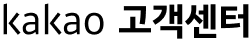How can I get "Delivery Items"?
For Delivery Items
1) Go to [More > Settings > Privacy > Gift Box] OR [Gift Shop > "선물함" > "받은 선물함"] and select the item.
3) Press "이용하기" to enter shipping address and have the item delivered.
(NOTE: If you wish to change delivery information or cancel order after entering shipping address, you must contact the relevant Customer Service.)
도움말을 통해 문제를 해결하지 못하셨나요?