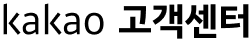How do I delete my chat history in the chatroom?
Select the [≡] menu on the top-right corner of a chatroom and tap the settings button[ ] at the bottom.
] at the bottom.
Go to Manage Chatroom Data and select "Delete All Chat Messages and Media" and you can delete all your chat history in the chatroom.