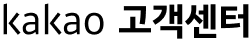How do I install a theme?
KakaoTalk themes are provided as APK files (Android application package files) to ensure performance and scalability.
To apply a theme, install a KakaoTalk theme file (.apk), go to More > Settings > Display > Themes on KakaoTalk and choose a theme you wish to apply.
For more KakaoTalk themes, you can download compatible themes from Google Play Store or from the Internet.
*NOTE: As a KakaoTalk theme file only consists of images and colors used in the theme, it does not require any special permissions during installation. If you are asked to give certain permissions, please do not install the file because it may not be safe.