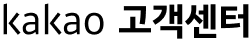How do I delete my backed up chat history?
On your KakaoTalk, go to More > Settings > Chats > Chat Backup and tap Delete Backup.
Please note that once you delete the backup, you will not be able to store it later on.