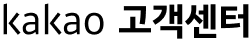The name on the web calendar appears differently from the one on the KakaoTalk app.
Friends' names on KakaoTalk are based on the contact info on your mobile. However, your PC does not have mobile contacts which may cause your friend's name to appear differently.
If you have a KakaoTalk app on your Windows or Mac, you can match the names of your friends by opening the KakaoTalk app and proceeding with 'Sync Friend's Name'.
• [How to sync your friend's name in Windows/Mac KakaoTalk app]
Click the Sync button of [Friends List Sync] in 'More > Settings > Friends'.
Also, if you turn on the 'Sync Friend's Name' option in the mobile KakaoTalk app, you can prevent your friend's name in the mobile KakaoTalk and web calendars from appearing differently afterwards.
• [How to turn on the 'Sync Friend's Name' option in the mobile KakaoTalk app]
Turn on the 'Sync Friend's Name' option in 'See More tab at the bottom 4th > Settings icon at the top right > Friends'.
If you have a KakaoTalk app on your Windows or Mac, you can match the names of your friends by opening the KakaoTalk app and proceeding with 'Sync Friend's Name'.
• [How to sync your friend's name in Windows/Mac KakaoTalk app]
Click the Sync button of [Friends List Sync] in 'More > Settings > Friends'.
Also, if you turn on the 'Sync Friend's Name' option in the mobile KakaoTalk app, you can prevent your friend's name in the mobile KakaoTalk and web calendars from appearing differently afterwards.
• [How to turn on the 'Sync Friend's Name' option in the mobile KakaoTalk app]
Turn on the 'Sync Friend's Name' option in 'See More tab at the bottom 4th > Settings icon at the top right > Friends'.