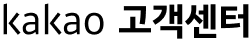I want to set (or install) OS fonts.
You can use fonts installed from iOS or iPad OS to OS on KakaoTalk.
1. Install fonts.
- Download a font of your choice to iOS using a fonts application.
2. Apply fonts.
- You can preview the downloaded font in KakaoTalk [More] > [Setting] > [Screen] > [ Font Size and Type] > [Fonts] > [OS Fonts], and apply it to your KakaoTalk.
3. Can't find the downloaded font?
- You can check fonts downloaded from outside applications in OS Setting App > General > Fonts.
⌘ Some fonts may not be diplayed correctly depending on letter spacing or special characteristics.
⌘ This function is available in <iOS> and <iPadOS> only, and not supported by Android, (iOS, iPadOS v9.2.5 or higher / iOS14 or higher).
1. Install fonts.
- Download a font of your choice to iOS using a fonts application.
2. Apply fonts.
- You can preview the downloaded font in KakaoTalk [More] > [Setting] > [Screen] > [ Font Size and Type] > [Fonts] > [OS Fonts], and apply it to your KakaoTalk.
3. Can't find the downloaded font?
- You can check fonts downloaded from outside applications in OS Setting App > General > Fonts.
⌘ Some fonts may not be diplayed correctly depending on letter spacing or special characteristics.
⌘ This function is available in <iOS> and <iPadOS> only, and not supported by Android, (iOS, iPadOS v9.2.5 or higher / iOS14 or higher).