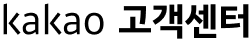I can't find a font I use in KakaoTalk and I really want to use that font again.
You can now download discontinued fonts from the RixFontCloud application and use it in KakaoTalk.
1. Install the RixFontCloud application.
[Install RixFontCloud]
2. Choose a font and select the checkbox on the left to download the font.
Set up font in RixFontCloud application
3. In KakaoTalk, go to More > Settings > Display > Text Size/Font > OS Font, and find and set up the font you downloaded!
Set up KakaoTalk OS font
✔︎ I can't find the font I downloaded
- In your OS Settings, go to App > General > Fonts to find fonts you downloaded from an external source.
✔︎ The fonts I downloaded are cut off when displayed on screen
- A portion of the font may be cut off when displayed on screen due to the font's spacing or specifications.
✔︎ I can't install or apply a font
- This feature is only available in <iOS> and <iPadOS>, and is not available in Android. (iOS, iPadOS v9.2.5 or later / iOS14 or later)
Fonts that are available as "KakaoTalk Fonts" are provided under contracts with font developers and font companies.
Therefore, some fonts may be removed once contracts are terminated.
1. Install the RixFontCloud application.
[Install RixFontCloud]
2. Choose a font and select the checkbox on the left to download the font.
Set up font in RixFontCloud application
3. In KakaoTalk, go to More > Settings > Display > Text Size/Font > OS Font, and find and set up the font you downloaded!
Set up KakaoTalk OS font
✔︎ I can't find the font I downloaded
- In your OS Settings, go to App > General > Fonts to find fonts you downloaded from an external source.
✔︎ The fonts I downloaded are cut off when displayed on screen
- A portion of the font may be cut off when displayed on screen due to the font's spacing or specifications.
✔︎ I can't install or apply a font
- This feature is only available in <iOS> and <iPadOS>, and is not available in Android. (iOS, iPadOS v9.2.5 or later / iOS14 or later)
Fonts that are available as "KakaoTalk Fonts" are provided under contracts with font developers and font companies.
Therefore, some fonts may be removed once contracts are terminated.