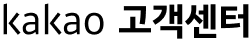I can't leave a chatroom silently although I have enabled the option.
Please double-check if you have left a chatroom without checking "Leave Silently" before you clicked "Leave".
Also, the "Leave Silently" option will not be shown if you leave a chatroom using the swipe feature from a chatroom list or the chatroom editing feature, even if you have enabled the option in Kakao Lab.
Please try again and see if you can see the Leave Silently option when you attempt to leave a chatroom by tapping the Leave icon.
[How to leave a chatroom silently]
• KakaoTalk > Chat List > Chatroom > Top right corner (≡) > Leave
Also, the "Leave Silently" option will not be shown if you leave a chatroom using the swipe feature from a chatroom list or the chatroom editing feature, even if you have enabled the option in Kakao Lab.
Please try again and see if you can see the Leave Silently option when you attempt to leave a chatroom by tapping the Leave icon.
[How to leave a chatroom silently]
• KakaoTalk > Chat List > Chatroom > Top right corner (≡) > Leave