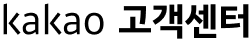[Email Scheduling] How can I schedule or cancel a scheduled email on mobile?
When composing emails on a mobile device, scheduling emails is not available.
However, if you have scheduled an email using the PC version of Daum Mail, you can cancel it.
Canceling a scheduled email will result in the email being canceled, and its content will be saved in the Temporary folder.
Please note that emails that have been successfully sent at the scheduled time will be marked as 'Sent.'
However, if you have scheduled an email using the PC version of Daum Mail, you can cancel it.
Canceling a scheduled email will result in the email being canceled, and its content will be saved in the Temporary folder.
Please note that emails that have been successfully sent at the scheduled time will be marked as 'Sent.'