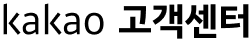Team Chat is a new kind of chat that has an admin (host) who manages the chatroom and members.
Create a Team Chat and use the numerous host features to manage your chatroom.
Team Chat features are now available to all users, and not just to Talk Drive users.
Enhanced Management Features
Team Chat is a new chat feature where the admins can manage the chatroom together.
The host can assign admins and manage members' permissions, while the admins assist the host with chat and member management.
Take advantage of the enhanced management features to manage both team information and chatroom members.

Secure Member Management
The admins have control over who can join the chatroom by inviting as well as kicking out certain members.

Clean Team Chat Management
The admins have control to hide any chatroom message from members to filter unnecessary or inappropriate messages.

Back Up Team Data
If the host is subscribed to Talk Drive, important Team Chat messages can be backed up as Team Data for additional backup.
By setting up Team Data, chats (including media) can be backed up in the host's Talk Drive storage, ensuring that media and files do not expire and are accessible to all Team Chat members.
In addition, the host can configure the Team Chat so that newly joined members can view the chat history.

[Important!]
• Team Data can be enabled anytime and can be disabled when it’s not needed.
• The host must subscribe to Talk Drive Plus and have sufficient storage (at least 1 GB) to use the Team Data feature.
• Team Data will be transferred to the new host’s Talk Drive if the host role is reassigned.
• All Team Data will be deleted if the host does not have sufficient Talk Drive storage or they unsubscribe from Talk Drive.
Learn more about Talk Drive Plus
⚠️ Users who have been reported and confirmed to have violated KakaoTalk’s Terms of Service and Operation Policy will be temporarily or permanently restricted from using KakaoTalk.
⚠️ The Team Chat chatroom cannot be maintained and will be converted to a regular chatroom if the host is restricted from using KakaoTalk.